While Android 2.2 started rolling out for the Nexus One, it might last up to several weeks before you get the OTA Android 2.2 update. If that’s not acceptable, there are several ways you can manually perform the Android 2.2 update to your Google Nexus One smartphone.So, here is how to manually update your N1 to Android 2.2 (although we reccomend that you wait for the OTA upgrade).Note: This works only for stock Nexus Ones. If you rooted your phone, this won’t work.
- First, you’ll need to download the Android 2.2 firmware.
- Now rename the file you just downloaded to “update.zip”. Tip: make sure Windows is not automatically hiding the file extension for known files (this way the file will actually be named “update.zip.zip”, which is wrong).
- Now transfer “update.zip” via USB to N1’s micro SD card.4. Turn of the N1.
- While powering the phone back up, press and hold the “Volume Down” button.
- When the Nexus One starts searching for files, scroll to “recovery” and press the “power” button.
- When the warning sign appears, press “Volume Up” and “Power” at the same time.
- Now choose “Apple sdcard:update.zip” from the next menu
- When you get the “Install from sdcard complete” message, choose “reboot system now”.
Android 2.2 Update Guide For Google Nexus OneNow you should have successfully installed the Android 2.2 update on your Nexus One. And yes, that’s a reason to be happy, as Froyo is the “it” thing in the smartphone world right now.[via AndroidPolice]

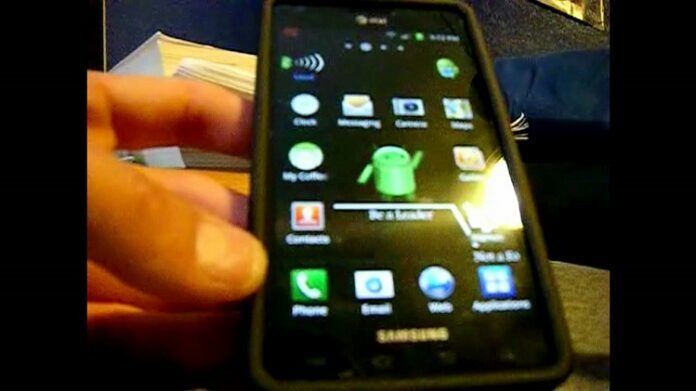
![[Rumor] Nokia T-Mobile Astound Release Date: April 6th. Price: $79.99 [Rumor] Nokia T-Mobile Astound](https://free-pc-guides.com/wp-content/uploads/2022/10/Rumor-Nokia-T-Mobile-Astound-218x150.png)





![[Rumor] Nokia T-Mobile Astound Release Date: April 6th. Price: $79.99 [Rumor] Nokia T-Mobile Astound](https://free-pc-guides.com/wp-content/uploads/2022/10/Rumor-Nokia-T-Mobile-Astound-324x235.png)
