PhotoScape is surely one of the best freeware image editors out there. It is user-friendly, and beginners will absolutely love the photo editor. Other functions are more difficult, however (such as creating anigifs). The program is also great for creating collages or capturing screens.
Let’s talk a bit about what PhotoScape has to offer. The interface has really everything you need to get started. It’s different from the Adobe-like interface and it features a circular navigator plus a tabbed navigator on top of the main screen. It may seem unusual, but after you get the picture, you’ll find it quite intuitive. It’s also very quick. The photo viewer is decent, but who needs a sophisticated photo viewer anyway?
But the PhotoScape editor is really the part that gives value to this program. Here you can apply countless adjustments and effect to photos. There are color and tone adjustments, as well as a lot of filter effects. You can also add frames to your photos. The editor also sports an object tab, where you can add shapes or speech ballons on top of the photo. There is also a text tool for adding formatted text (it includes a lot of fonts, and many features) as well as a symbol tool. With the latter, you can search for symbols in your computer and then drop them on your photos. Prebuilt templates are also available. Batching is also possible, as the program comes with a Batch Editor, so you can apply almost all the functions of the photo editor to more than one image.
PhotoScape supports RAW, along with the consacrated image formats. You can convert RAW to JPEG, but only if you load the RAW file from the internal file navigator.
The program also has some flaws and limitations. You’ll be annoyed by Korean characters in some dialog boxes, and the description of the functions is sometimes vague. The program can only work with one photo at a time, so be sure to save your work, when you want to move on to another one.
Overall, the free photo viewer/editor is great and you should try it. Get PhotoScape 3.5 from here.

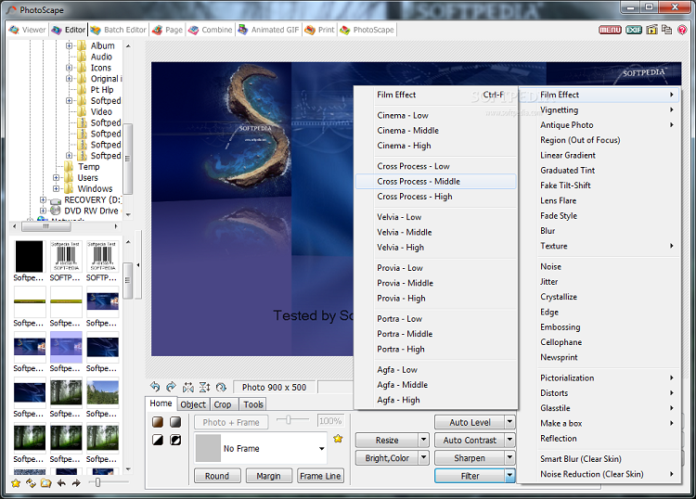






![[Rumor] Nokia T-Mobile Astound Release Date: April 6th. Price: $79.99 [Rumor] Nokia T-Mobile Astound](https://free-pc-guides.com/wp-content/uploads/2022/10/Rumor-Nokia-T-Mobile-Astound-324x235.png)
