Adobe Reader, previously known as Adobe Acrobat Reader probably doesn’t need any presentation, but I’ll do it anyway. The official PDF viewer software from Adobe (the developer of the PDF format) now boasts a new version, 9.4, which fixes several important vulnerabilities present in 9.3.4. And that goes for Adobe Acrobat, too. The latter is a tool with which you can create and edit PDFs.
The Californian company recommends all its users (Windows, Macintosh and Unix) to upgrade their earlier versions of Adobe Reader and Adobe Acrobat to 9.4. If you are using Adobe Reader and/or Adobe Acrobat 8.2.4 or earlier and can’t update to Adobe Reader (or Adobe Acrobat) 9.4, you can download te 8.2.5 version, another recommended upgrade.
Let’s talk about some of the features of Adobe Reader. You can view, search, print, verify, as well as collaborate on PDF files (including PDF portfolios and maps). On www.Acrobat.com, you can author, share and store your docs. You can also review PDF documents by using sticky notes, highlighting, lines, shapes or stamps and digitally sign your PDF files(if you have Acrobat Pro or Pro Extended).
The two software programs from Adobe are scheduled to run periodical update checks. If you want to search for updates manually, all you have to do is select ’Check for Updates’ in the ‘Help’ menu.
If you want to upgrade to Adobe Reader 9.4 or 8.2.5, all you have to do is visit the official Adobe Reader page. There you can also choose your desired language and version, depending on what OS you are running. For more info on the 9.4 and 8.2.5 versions, you can check out the Adobe release notes.

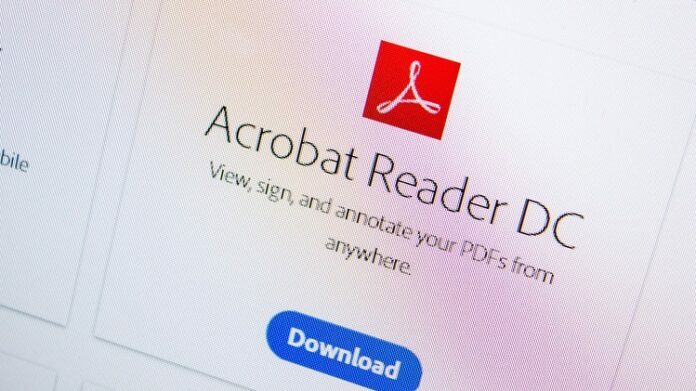






![[Rumor] Nokia T-Mobile Astound Release Date: April 6th. Price: $79.99 [Rumor] Nokia T-Mobile Astound](https://free-pc-guides.com/wp-content/uploads/2022/10/Rumor-Nokia-T-Mobile-Astound-324x235.png)
