Facebook, one of the largest social networking websites just implemented a new and cool feature. You are now able to download your uploaded videos and pictures, messages received, wall along with other stuff in a .zip file. There is no need to try and organize the data because the contents of the .zip file are structured exactly as they are on your Facebook profile. This being a new feature it may not be available for everyone yet so be patient, it will come your way.
These are the steps you need to take to download Photos and Videos from your Facebook profile
1.Go to Account menu, then to Account Settings.
2.Once clicked on Account Settings, scroll down and look under Account Security and click Download Your Information. Again, this feature is not yet implemented for all Facebook users, so if you don`t have the Download Your Information option try again later.
3.Assuming you have the Download Your Information link, click it, all the way through the Download buttons, until you reach a message saying “It may take a while for us to…” this means your Download is being gathered together in one .zip file and that you will receive an e-mail when its ready.
4.The time it takes for your Download to be ready depends on the amount of data you have stored on your Facebook Profile. Once your confirmation email arrives click the Download Link then you will be prompted for your Facebook password. Once all that is complete your download will begin.
For those of you that prefer a video tutorial :
The .zip file contains a html index file, that opens via default browser a simplified version of your Facebook profile. The cool part is you don’t need to be online to access it, obviously the changes you do to your online profile don’t apply to the Downloaded folder, but that’s something for us to look forward from Facebook.

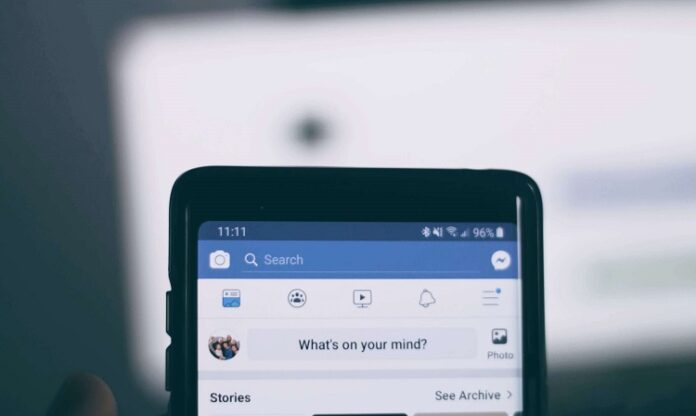






![[Rumor] Nokia T-Mobile Astound Release Date: April 6th. Price: $79.99 [Rumor] Nokia T-Mobile Astound](https://free-pc-guides.com/wp-content/uploads/2022/10/Rumor-Nokia-T-Mobile-Astound-324x235.png)
