TeamViewer is a widely used application that allows people to remotely access computers over the Internet. Statistics say that the software is currently being used by more than 100 million persons for accessing and controlling other computers through the Internet with this tool only. The application doesn’t require installation or any additional configuration and it is free for personal non-commercial use, meaning that only business owner and organizations will have to purchase a license as well. TeamViewer is very user-friendly and accessible to anyone as it doesn’t require much work in order to fulfill its duties. You can control a remote PC just by installing the application on the target computer and sharing the displayed ID with the host PC. Now, TeamViewer came up with yet another version of the product which includes new features and additions, the 6th version still being at the beta stage.
TeamViewer 6 Beta New Features And Free Download Link
So, what can actually TeamViewer do? Well, for starters, it provides remotely control over any PC anywhere on the Internet just by running the application on both sides and thus connecting the two computers even through tight firewalls. Moreover, in order to install TeamViewer no admin rights are required, you just need to launch the application. Another TeamViewer mode works as a presentation mode that allows users to present a desktop to another partner PC. Integrated file transfer is also present with TeamViewer and you mustn’t worry because it’s all very secure.
Now, moving on to see what TeamViewer 6 Beta brings new to the table, you’ll first discover the QuickJoin feature which allows the host to e-mail data and information to multiple users in order for them to connect to the host instead of the other way around. This will make things go faster as well, since the all the information is already sent to participant and the host will no longer have to manually enter information for every connection. The next great thing about TeamViewer 6 Beta is its Custom QuickSupport which has the role of remembering all previous partners also with the purpose of connecting faster. Business clients weren’t forgotten either when TeamViewer 6 was developed. They are now able to customize the appearance of the Host Module with their own logo or motto and a personal disclaimer to ensure the legitimacy of the connection. Of course these aren’t the only changes in TeamViewer, and if you want to see more or if you want to download TeamViewer 6 Beta, you can do that here.

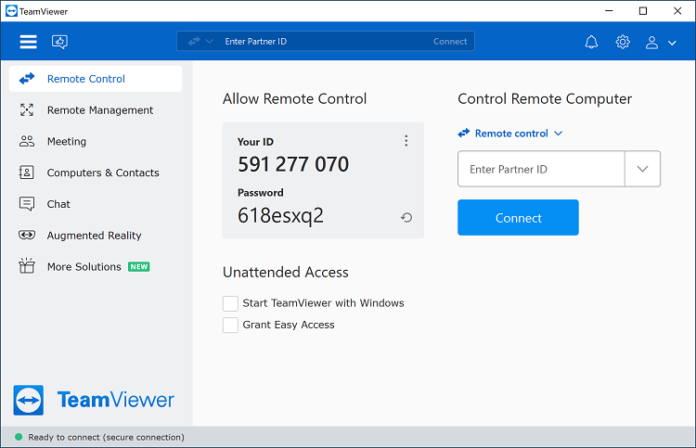






![[Rumor] Nokia T-Mobile Astound Release Date: April 6th. Price: $79.99 [Rumor] Nokia T-Mobile Astound](https://free-pc-guides.com/wp-content/uploads/2022/10/Rumor-Nokia-T-Mobile-Astound-324x235.png)
