Google Chrome has recently added an interesting little gadget, the Virtual Keyboard, a nifty little thing with two major advantages going its way:
- Good protection against the vast majority of keyloggers
- Fast access to special characters
So we are all set against keyloggers and we can use special characters, language specific characters, and many different keyboard layouts, without having to Google the ALT+Numpad code or even worse, remembering the combinations ourselves. And we can freely converse with our neighbors across the sea and show off our foreign language skills, oh joy.
Chrome`s Virtual Keyboard is available at Chrome Extensions Galery , easy to install, familiar feel and nice look, blends right in with the native OS. Once installed its automatically displayed on web pages that contain text input fields of any kind. It can be set to appear only on demand so you`re not stuck with it forever. It comes with standard English layout so u will have to manually install all of the other language layouts.
The Virtual Keyboard supports over 80 different layouts, including German, Spanish, Greek, Cyrillic and of course the default English keyboard. Layouts can be switched by using the arrow icons or with the keyboard shortcut Ctrl+Q.A most annoying fact is that you cant chose the layout from a list, you have to cycle through all the layouts you have selected until you find the one you want. And to make an annoying fact even worse you can only cycle forward. I guess we will just have to wait for further improvements of the user interface. As to top things off, the Virtual Keyboard doesn’t work on secure sites (http`s), so the sites that require the highest keylogger protection are out.
After my fair share of annoying facts I run into an interesting feature. Once u activate the Virtual Keyboard, your actual keyboard acts as the virtual one. So no need to bother with the mouse, you have it ready and waiting to be held in your arms. Though that kind of beats the purpose of the keylogger prevention.. but you can`t have it all folks.

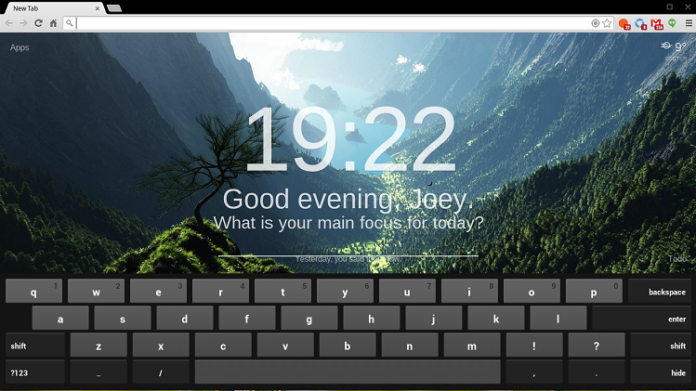






![[Rumor] Nokia T-Mobile Astound Release Date: April 6th. Price: $79.99 [Rumor] Nokia T-Mobile Astound](https://free-pc-guides.com/wp-content/uploads/2022/10/Rumor-Nokia-T-Mobile-Astound-324x235.png)
